Adsense Approval On BlogSpot Subdomain
 |
| Learn to Get Approval |
Yes, I got Adsense approved on my Blogspot subdomain in just 17 days. Don't watch my 17 days, If you try, you can get it within your first week only. It seems impossible, But I have done that also.
Here I have shared some of the best tips about Adsense and ad management system of Google. Coming on the main topic. How I got approved? Why many sites are pending for more than months? What strategy I followed? and What strategy you should follow to get approval as fast as possible?
Today, I am going to reveal all the myths and clear all your doubts regarding Adsense. After reading this post, You will be an expert in taking approval of Adsense on any site/blog, etc. Tighten up your seat belt. So, are you ready to learn something new today?
Must Read: Funny Wifi Names
Must Read: Funny Wifi Names
My Experience With Adsense
My experience with Adsense is neither good nor bad. In the past years, I have faced all the major problems which come in the life of the publisher.
From account suspension to appealing, verifying accounts, multiple Adsense accounts and getting approval on several sites and blogs. I faced each and every challenge and solved all of them like a pro. Today, I'm going to share those experience with you all which will make you Adsense expert.
Till now, I have approved 70+ domains in Adsense. And 90% of them are approved in two or three hours only.
Don't be shocked, it's true, Keep reading you will understand.
Sharing my experience with your you all doesn't make any sense, But I shared just only for learning the purpose and little motivation.
What Adsense Wants From Publishers?
I am explaining this in short and simple words. They want only active and loyal users + A well managed and maintained site/blog.
Here I have mentioned a few things which you will not find in their policies, but still, they check these factors. If they find you are trustworthy and your site has matched their requirement then, You get approved in no time. They are doing business and when you get approved you becomes their partner.
So, It very simple to understand, No one will choose a bad/inexperienced partner. The same thing also matters in terms of SEO and ranking in Search results of google.
What you should do to win their trust?
The short and simple answer to that question is consistency.
First, Did you get enough time to manage everything? Blogging requires a minimum of 3 to 4 hrs per day. If yes, then welcome to the team. This is enough for blogging only. If you have planned for Youtube and SMM(social media management), It will be going to take your whole day.
Taking approval on TLD domains is easy can be approved in 3 or 4 days of purchasing. While talking about Dot Blogspot domains, Adsense will try several tests and review your site in different ways. Of course, it will take time. But when all these works will be done by the google bots. Then It can be done in no time. That's why Adsense says:
It takes less than a day, But in some cases, It may take longer!
From here, you can learn i.e. You have to be consistent and active regarding your work. Consistency can give better results.
What if you leave consistency after getting approved?
Good Question!, You will not able to rank in google.
No ranking means, No traffic,
No traffic means, No earning,
No earning means, Adsense account Banned!
Again you are there, from where you started. So don't try any tricks just follow my tips.
Why Many Sites Are Pending For Months?
 |
| Setting Up Your Account |
This is the problems faced by most of the publishers/bloggers. Their sits is pending for more than months. No need to worry this happens with almost everyone, Basically when they are noobs. Here is the simple solution to that.
Generally, There are two methods of Adsense approval one is from bots which takes less than 2 hours to approve and other is by humans/their engineers.
The moment you submit your site, their bots started crawling and if they find that your site is matched with their requirement, You get approved.
If your blog is not compatible, they put your site in the pending list, Now your site will be watched and reviewed by real humans. Here, it takes more than a week. Sometimes to check your activity to increase their reviewing time.
What should you do at this step?
In this step, many users leave. But you have to be active on your site and keep your blog/site updated with a random post/articles.
This was the simplicity of the site review.
So, before submitting to Adsense be sure to check actual requirements. I have mentioned that also keep reading you will get that also.
Actual Requirements For Getting Adsense Approval
The biggest advantage of Adsense is there is no traffic limit. If you have zero traffic on your site you get approved. Here I have mentioned some actual requirements for placing ads on your site.
Important Pages
The first thing, they demand i.e. important pages. They are:
- About Us [MUST]🔥
- Contact Us [MUST]🔥
- Privacy Policy [MUST]🔥
- Terms Of Use
- Disclaimer
These pages are easy to set up and can be done within hours. In the about us page, Explain thoroughly what is your site about in two-to-three hundred words.
For contact form place a Contact form Widgets from in the layout section.
For privacy policy, you need to generate from here. It will generate your code for free. Just edit and paste in your site.
For Terms of use, you can generate it from here. Follow the same of this also.
For Disclaimer, you can generate it from here. Follow the same of this also.
That'all about the setting of pages, Check if these pages are present in your site or not.
For privacy policy, you need to generate from here. It will generate your code for free. Just edit and paste in your site.
For Terms of use, you can generate it from here. Follow the same of this also.
For Disclaimer, you can generate it from here. Follow the same of this also.
That'all about the setting of pages, Check if these pages are present in your site or not.
Maintainance and Activity
Is your site active? Did you update your site from time to time? What is the uptime of your site? In the case of blogger platform, your site is always active with 100% uptime, But if you are on WordPress or any other platform then this matters a lot.
You have to design your site in the simplest way, neither too good nor too bad. Always use a custom theme.
Indexed Quality Contents
This is must, The approval depends on the quality and size of your contents. Before submitting your site to Adsense, You should submit it to google webmaster and Google analytics.
Your site should be indexed in Google at least 8 to 10 page (for TLD Domain). For Blogspot, I will explain in the next step.
- Your contents shouldn't be copied or stolen from somewhere.
- Never try with spin contents.
- Each article should have a minimum of 600 to 1200 words.
If all three things are there in your site then no need to worry, your blog/site will be approved.
Follow My 20 days Strategy To Get Approved
Coming back on our main topic, approval of Adsense on dot Blogspot domain.
Just follow my 20-day strategy:
Start from day 1, Create a site on Blogspot with proper title and meta and use blogger responsive themes. Download Blogger templates HTML. Setup of your site, & do not change your theme frequently.
Now write the first post and submit your site to Webmasters and Google Analytics. Forget about Adsense and keep write contents daily for at least 15 days.
In the span of 15 days, There is a huge chance that your blog will be indexed in google. Sometimes it will start ranking also.
After 15 days, Now go to earnings section of blogger, from there you will see a button for sign up in Adsense account.
 |
| Get you A/c Approved Today |
Sign up from there only. It will redirect an added automatically.
Things you must do after applying:
- Keep your site updated with daily articles.
- Never forget point no 1.
Things you should not do after applying for Adsense?
- Never edit your HTML code
- Never add or remove any widgets
- Never forget about posting an article daily
- Never forget point no 1,2 & 3.😎
If you follow the above blueprint for Adsense approval, then I am sure your blog will be approved within two or three days on dot BlogSpot subdomain.
What to do when you get an error message. Simply read the next paragraph. After reading that you will able to solve all those problems also.
"You Need To Fix Something" Understanding This!
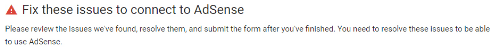 |
| Fix Them All |
The biggest problem with Adsense is that they didn't mention the reason clearly. However, noob bloggers can't able to understand those messages and at the end, they leave or try other ad networks. Here, is the solution to that.
You need to fix some things to use Adsense
Second Account
Generally, Adsense allows only 1 account per person. You can have only 1 account with the same address and number. Yes, You can create another account with a different name and number. That is allowed. I have done the same.
Site Down
When they say your site is down: It means that they can't able to find their code on your site. In this case, they give the code again. Now you have to copy the codes into the head section of your site/blog.Site Behaviour: Navigation
You need to understand. If you get this type of message then,
- You have made changes in your blog theme after applying.
- There are hidden or broken links which are not working and shows error messages.
- There must be empty pages with no contents in it.
- Your written text is not visible to users.
- Fake Contents or Links Like Download of Movies
So, these types of errors come under navigation problems. Be sure to understand, find and fix them.
Related: What is the speed of 5G in MBPS?
Related: What is the speed of 5G in MBPS?
Valuable Inventory: Under Constriction
This message comes when your site is under construction. Do not make any changes in your site after applying. If you do then you will end getting these messages.
What if I have done something like that?
Simple do the complete setup of your site and Submit a request for review again.
Valuable Inventory: Scraped Content
Basically, this message appears when you have copied or stolen someones article/post. You should not use other's content on your site. Your site will never be approved. Adsense never allows ads on spinned content.What to do when you have not copied then, also this message comes?
Then you must have little contents on your site. It means that your written short articles without quality. Try to increase your word count and quality.
If you pick someone's article and then rewrite it again, That will also not work.
Google has its software for checking plagiarism. So, beware! Google is getting smarter day-by-day.
Valuable Inventory: More Ads then Content
This message comes when you put more ads then your content in a single page. This is a policy violation and your account can be banned in this case.You should not put more than 5 Ads on the page.
Do not try this if not want to get to your account suspended.
If you get any other type of error, feel free to ask in comments I will 24*7 active to help you out.
Also Undectable andr
Final Words
Getting approval of Adsense is very simple and straightforward but it's not easy. All thing which looks simple is not easy. But the above-given strategies are tried and tested. Don't forget to share this article about how to get Adsense approval on dot BlogSpot domain?
Finally, I want to say that, first work on analytics. Increase your site traffic and ranking. Then apply for Adsense.
Think what you will do when get Adsense approved, but no one is coming on your site. How will you earn?
Congratulation! if have enough traffic to earn some revenue. In this case, you can use share buttons to share these articles with other bloggers.
Keep Sharing & Supporting!
See What Others are Reading!
Happy Blogging!
Finally, I want to say that, first work on analytics. Increase your site traffic and ranking. Then apply for Adsense.
Think what you will do when get Adsense approved, but no one is coming on your site. How will you earn?
Congratulation! if have enough traffic to earn some revenue. In this case, you can use share buttons to share these articles with other bloggers.
Keep Sharing & Supporting!
See What Others are Reading!
Happy Blogging!
