If the software or media publisher uses the feature and if you enable it, NetSession can also use a small amount of your upload bandwidth to enable other users of the NetSession Interface to download pieces of the publisher's content from your computer.
The NetSession Interface runs in the background and uses a negligible amount of your computer resources or upload bandwidth when you are not actively downloading content.
Hence, It is 100% safe to have it in your pc or laptop.
Just below here you will find some truth about this Akamai software:
Also, Read Top Spy Apps for Android.
 |
| Akamai |
 |
| All About Akamai |
What is Akamai Netsession Interface?
The Akamai Net Session Interface is a secure application that may be installed on your computer to improve the speed, reliability, and efficiency for application, data and media downloads and video streams from the Internet. It is used by many software and media publishers to deliver files or streams to you.
According to Wikipedia...
Akamai delivers content from other end-users’ computers, in a form of peer-to-peer networking. When users request a download of some large files served by this system, it prompts them to download and install “Akamai Net Session Interface,” a download manager used to reduce download time and to increase quality. However, this software operates not merely as a download manager (delivering content from the Internet to the user’s computer) but also as a peer-to-peer server, delivering content cached on the user’s computer to other users’ computers. Read more at Wikipedia page.Is it a Virus?
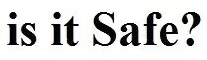 |
| Safe/No Safe |
No, It is not a virus. This software helps you in increasing the download speed fetched from the servers. In fact, there are certain softwares and games which compulsorily need Akamai Netsession client interface to proceed the download.
Hence, It is 100% safe to have it in your pc or laptop.
Just below here you will find some truth about this Akamai software:
Also, Read Top Spy Apps for Android.
- It is not spyware, malware, or other intrusive software.
- It is not a security threat and does not view or share any private data on your machine.
- It is not permanently installed on your machine; you have the option to remove it at any time.
Features Of Akamai
If you are asked to install Akamai Net-Session, or if it is a part of updating bios, then the Firewall will mark it as spyware. But this is not anywhere near to being spyware. Here I have mentioned some of the features you get upon installing this.
- None of your personal data will be leaked or shared with anyone.
- You can anytime uninstall this session and you will not fall vulnerable to any sort of virus on your desktop by using this.
- You will able to notice the change in download speed when your PC is idle for it.
- Supports SSL, HTTP, and HTTPS security.
- Extension of Akamai’s global server network.
- Covers number of downloads in very less time.
- Extremely safe and secure to use.
Working of Akamai Net sessions
Akamai Net session considers moves between those recreations that have similar records you are refreshing to consistently. It's anything but a Physical association with your PC, it's increasingly similar to a Door Way into a virtual Storage pit that your PC moves records to and from.
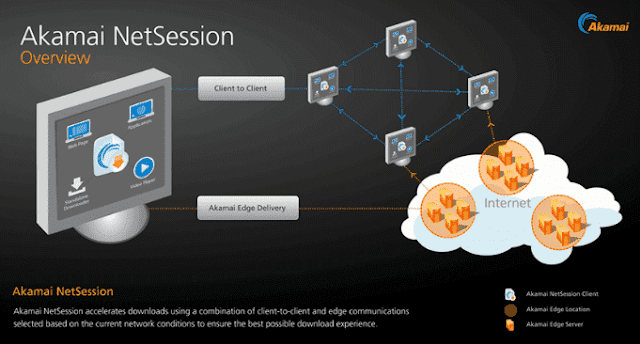 |
| Net session working |
Since the game is continually refreshing with new substance consistently, the game its self needs an approach to send you fixes so you don't need to sit tight for it when you do finish up needing to play it. Another prominent Game that uses a similar framework is World of Warcraft just as numerous video Broadcast programming.
Uninstalling it will have no evil impacts outside of If you choose you need to utilize the program it was appended to and there was an ongoing patch, you will need to pause and download it to utilize the program once more.
Subsequently, Its a Software Patching administration that a great deal of top named engineers uses to stream fixes speedier to help the End User (you). Does nothing in the event that you uninstall it works out of sight if it's introduced.
Related: All You Need To Know About 2019 Apple iPhone XI | New Camera Setup and Sensors
Related: All You Need To Know About 2019 Apple iPhone XI | New Camera Setup and Sensors
How To Stop/Uninstall Akamai Net session?
Yes, it is true that it can be stopped. Stopping and uninstalling, both are different things - I have mentioned both of them. It keeps running every time until you restart your computer. You can do follow this to stop net sessions:
- Run the Control Panel/System Preferences interface as described above.
- Click on the Preferences tab
- Under Service, Tap on the Stop button.
- Now It will be stopped and the button will be changed to "START".
If you want to start the service again then, you can click on the start button again. Learn from the official Akamai site.
For Uninstalling:--
Before you uninstall, consider that if you do not have a serious need to uninstall the service, it may be better not to, since other downloads or streams may later require NetSession.
Also, the Akamai NetSession Interface is a shared network library that may be used by multiple applications. It will uninstall correctly only when other applications using the interface are uninstalled. Other applications may not perform correctly if they look for but do not find the NetSession Interface.
Download Turbo Vpn For Pc Best Security App Now ON PC.
Download Turbo Vpn For Pc Best Security App Now ON PC.
If you do decide to uninstall this service, you will delete files downloaded to the NetSession cache folder. If you don't want to delete those files, copy or move them to a different folder before you uninstall. Normally, you will find the downloaded files on On Windows XP: C:\Documents and Settings\<user name>\Local Settings\Application Data\Akamai or, On Windows Vista and Windows 7: C:\Users\<user name>\AppData\Local\Akamai or, On Macintosh OS X: /Users/<user name>/Applications/Akamai
Windows Uninstall
- In the Windows Control Panel, run Add or Remove Programs.
- Select Akamai NetSession Interface
- Click Change/Remove, then click Yes to confirm your choice.
Macintosh Uninstall
- Use the Finder to go to the NetSession Interface installation folder, which is normally ~/Applications/Akamai/,
- Double-click the uninstaller app and confirm your decision.
- If these preferred methods do not work for some reason, you can try the following alternative.
On Windows:
- Select Command Prompt from the Start menu, or select Run on the Start menu, type "cmd" into the Open text box, then click OK.
- Go to the NetSession installation folder. This is the same location as described above (i.e., the location of the Cache folder).
- Type the command: "admintool.exe uninstall -force"
- Press the Enter key to complete the task.
On Mac OS:
- In the Application -> utility folder, double-left-click Terminal.
- Go to the Akamai NetSession Interface installation folder, which is normally ~/Applications/Akamai/.
- Type the command
- ./admintool uninstall -force
- Press the Enter (Return) key to complete the task.
- Done, If Not Then, try an alternate method.
Another alternative method on Mac OS in case the above fails, for example, due to corrupted or missing admin tool:
- In the Application -> utility folder, double-left-click Terminal.2.
- Go to the Akamai NetSession Interface installation folder, which is normally ~/Applications/Akamai/.
- Type the following lines, and after typing each line, press the Enter
- (Return) key to complete the command:
- launchctl unload ~/Library/LaunchAgents/com.akamai.client.plist
- rm -rf ~/Applications/Akamai
- rm -rf ~/Library/LaunchAgents/com.akamai.single-user-client.plist
- rm -rf ~/Library/PreferencePanes/AkamaiNetSession.prefPane
- If the NetSession client isn't stopped when you have gone through these steps, restart your computer to complete the operation.
Video Guide On Net-Sessions
Also, watch the helpful video from Akamai Technologies. It will help you understand better.Conclusion
It is safe to keep the net session on your PC and it is thoroughly up to you in the event that you need to expel it. We trust you loved the post. Offer it with your companions so they can realize it is only an extra for PC and no malware and safe to uninstall or expel it.
This was all facts and queries about Akamai NetSession. I hope all your doubts have been cleared by now. And what you thought of being a virus is actually a booster! You install the software in your system without having any second thoughts. For any further doubts, comment down below.
Also, Read our best funny wifi names.
DMCA NOTICE: If you think, the content published here is yours and you own it, then You can simply contact us before giving any copyright notice. I will try to remove that piece of content as soon as possible. Thanks for Understanding!!
Also, Read our best funny wifi names.
